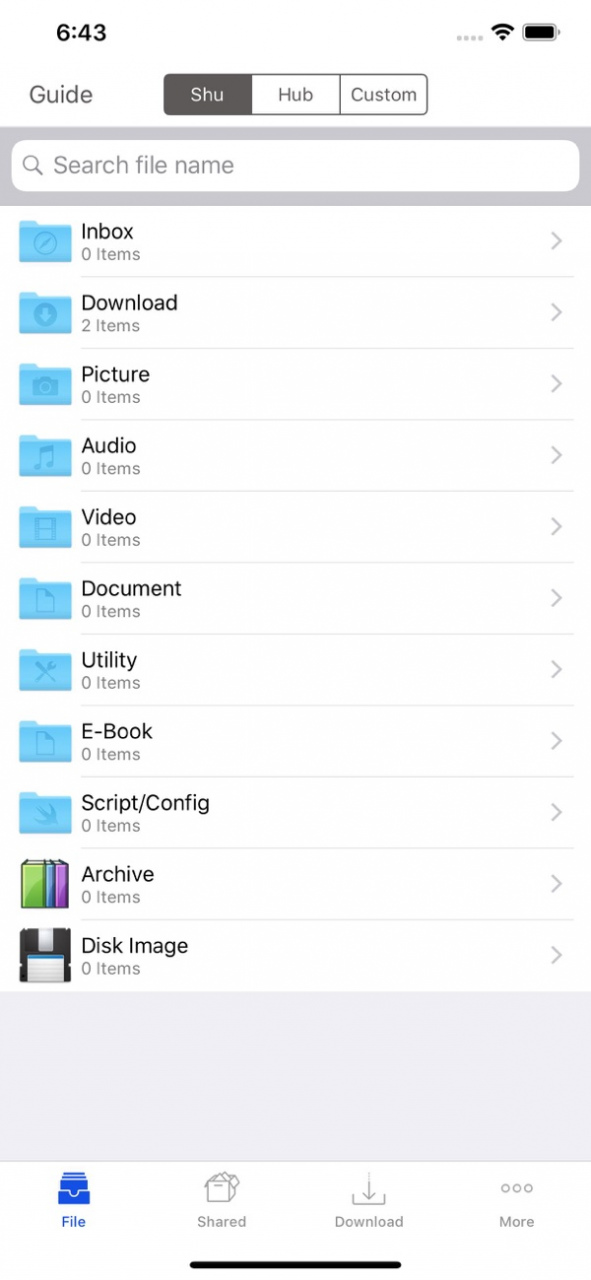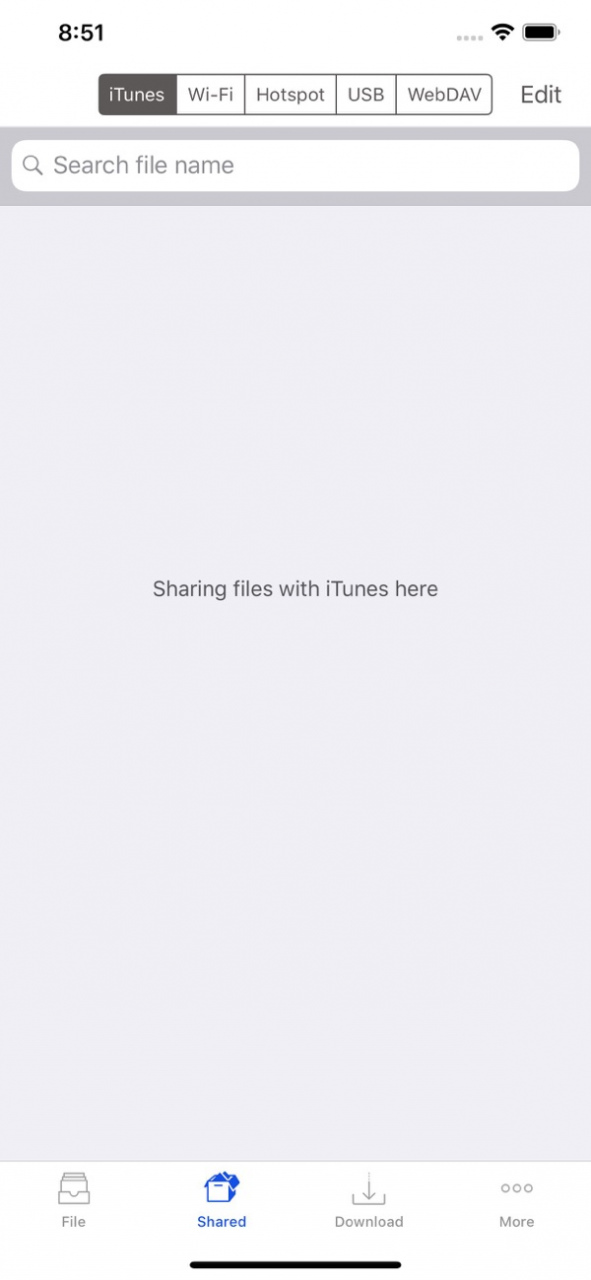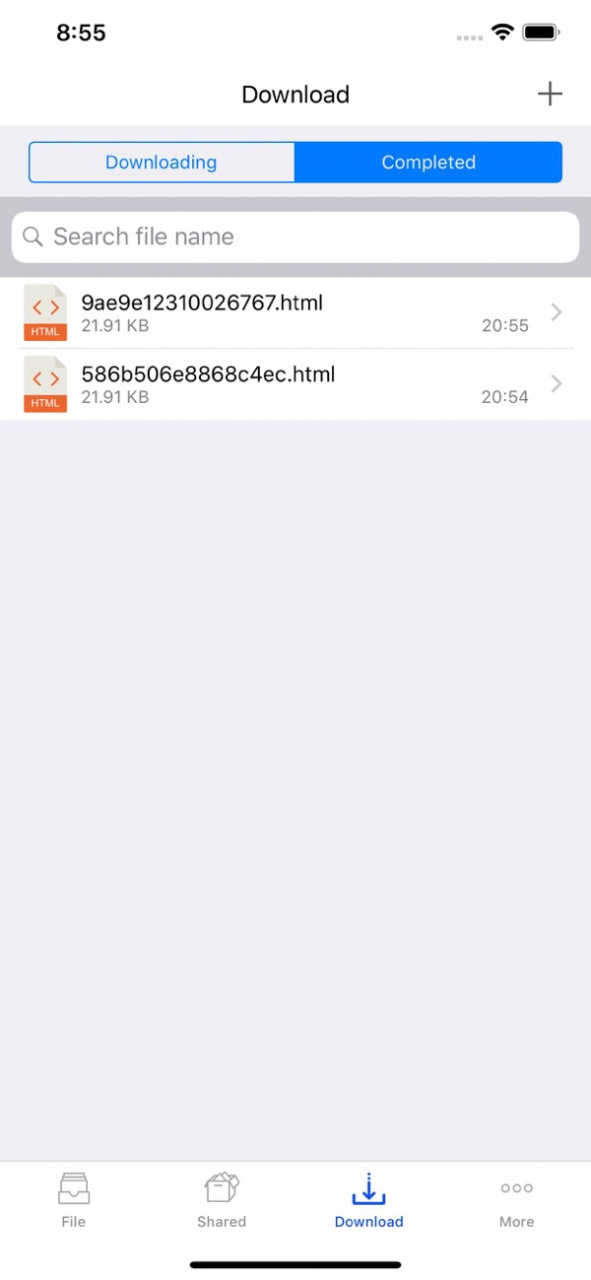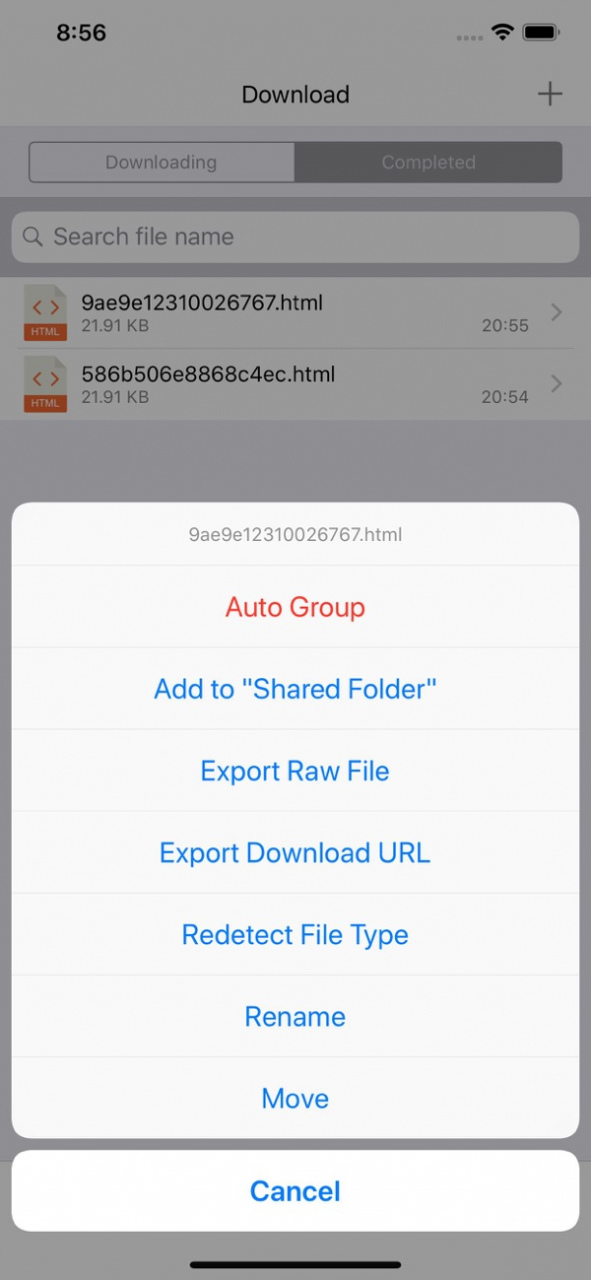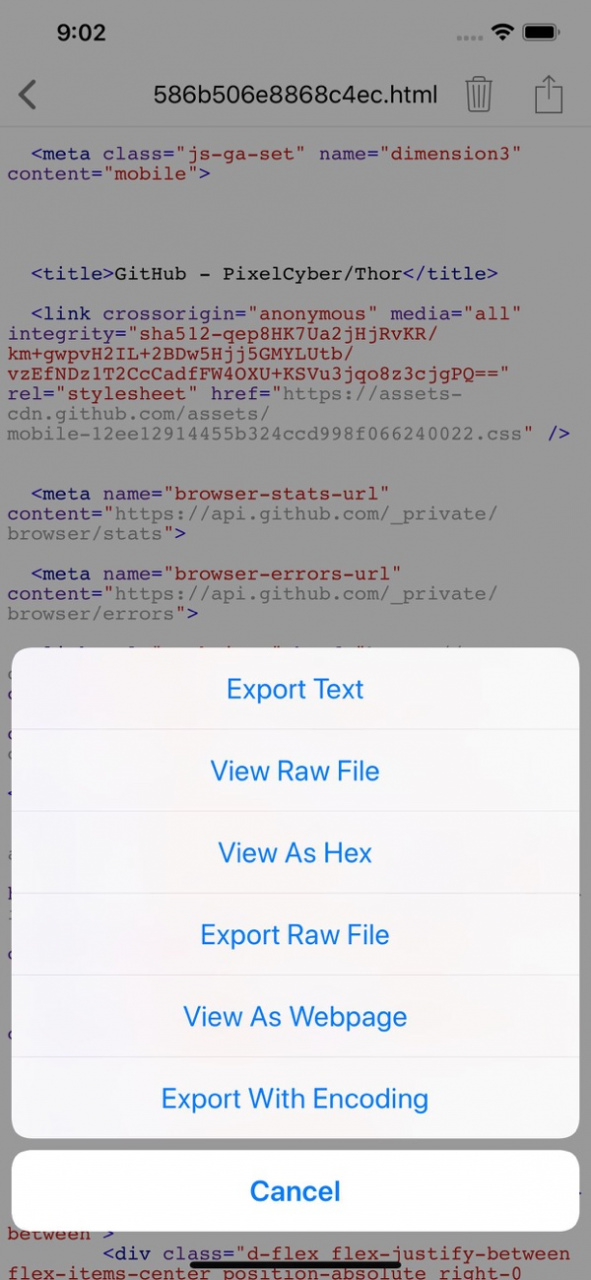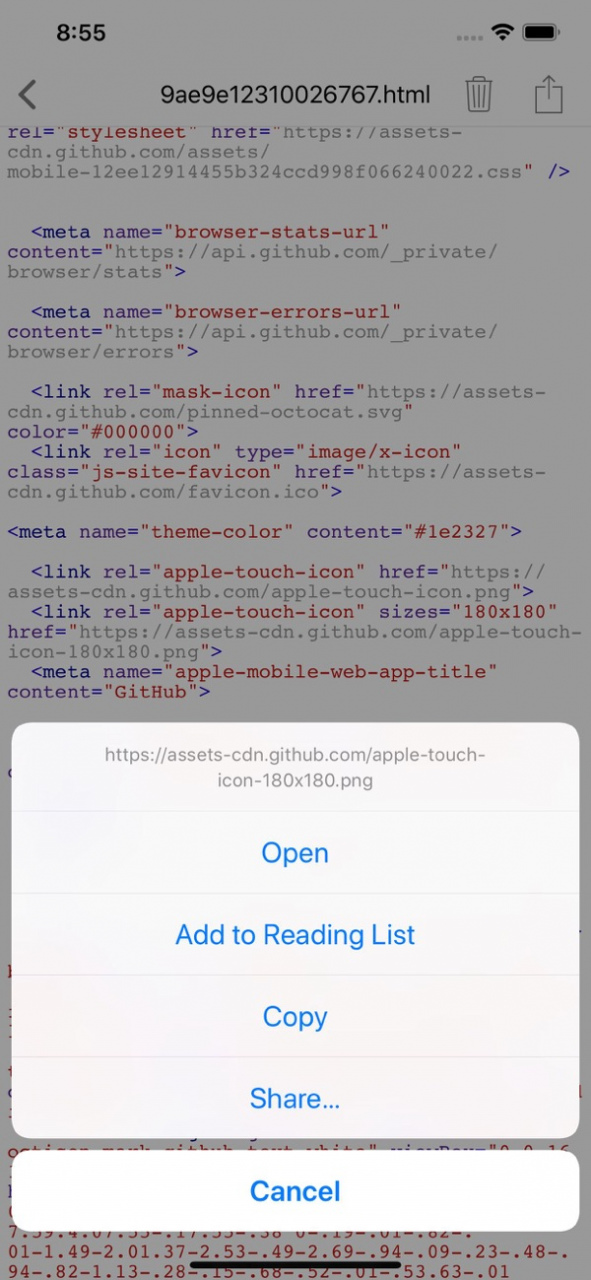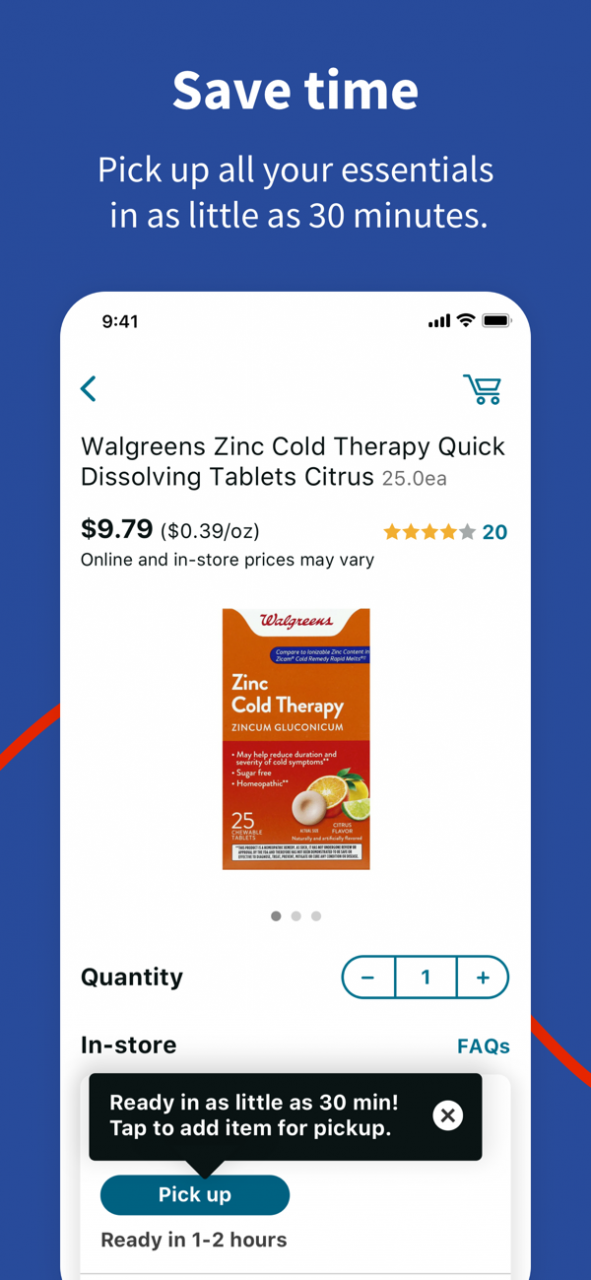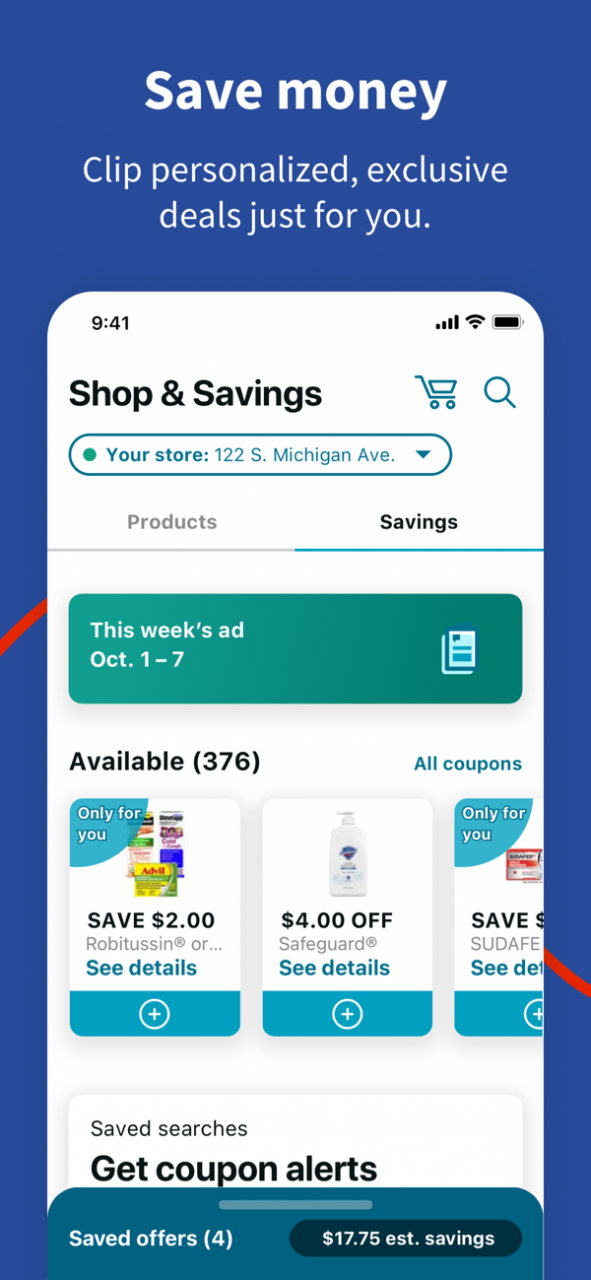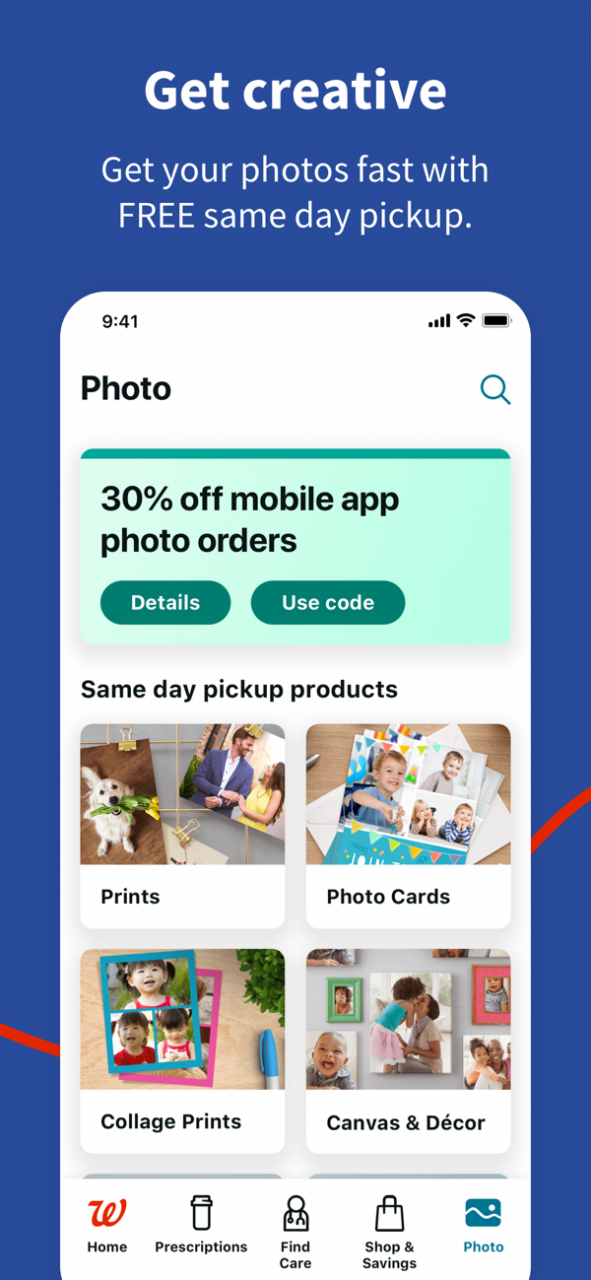Version History
Here you can find the changelog of Magic File Viewer - Shu since it was posted on our website on 2020-05-31.
The latest version is 1.2.4 and it was updated on soft112.com on 29 March, 2024.
See below the changes in each version:
version 1.2.4
posted on 2022-04-15
Apr 15, 2022 Version 1.2.4
* preview / extract contents from winmail.dat of mails
* add password support with zipping file
* add JPEG XL preview and conversion
* preview / convert 3D model files
* multi-frame support for heic/heif image
* scan documents from camera on iOS 13+: Shu home > top-right Edit > Camera Scan
* extract textual PDF as .txt file: right-top menu > View Contents
* merge PDF files: multi-select .pdf file > Merge PDF
* split any .pdf file into several files by page: right-top menu > File Split
* add fps settings for file converting to amination: More > Animation Conversion
* add conversion from .svg to other picture formats
* support Context Menu for Wi-Fi sharing
* show progress bar for exporting multi-directories
* performance improvements for unrar
* performance improvements for unzip
* bug fixes for unzipping files with duplicate file name inside zip documents
* bug fixes for VoiceOver of e-book reading
* bug fixes for light mode of GUI
* bug fixes for parsing .dmg files as .gpt files
* bug fixes for GIF conversion on iOS 10
* bug fixes for converting from .pdf to picture
* bug fixes for .svg preview
* bug fixes for e-book catalog
* crash fixes: hub > Pohtos
* crash fixes for 7z file
version 1.2.3
posted on 2021-10-09
Oct 9, 2021 Version 1.2.3
* bug fixes for iOS 15
* support paste files: file list > sort area / bottom > long press to paste
* support pinch out with three fingers to paste
* bug fixes for thumbnail orientation of eps file
* bug fixes for webpage localization of Wi-Fi sharing
* bug fixes for chm
* bug fixes for extracting progress
* bug fixes for pictures layout in e-book
* bug fixes for file exporting with VoiceOver
* crash fixes for VoiceOver on iOS 13
version 1.2.2
posted on 2021-07-01
Jul 1, 2021 Version 1.2.2
* improvements for VoiceOver
* add for iOS 13+: Shu home page > Folders > top-right menu > Mount Folder: Mount folder from Files App to Shu
* add: files list > Edit > Flat Preview: view all files in folder & sub-folders
* support Drag & Drop inside/cross folders in Shu
* support Drap & Drop of http links to Download page
* syntax highlight for WebAssembly code
* performance improvements for Shared Folder loading
* performance improvements for txt file
* bug fixes for video trim
* bug fixes for .zstd uncompression
* bug fixes for .avif
* crash fixes for files importing
* crash fixes for files moving
* other bug fixes & performance improvements
version 1.2.1
posted on 2021-05-01
1 May 2021 Version 1.2.1
* improvements for VoiceOver
* Pasteboard detection settings: More > Pasteboard
* HTML Preview settings: More > HTML Preview > Source Code/Webpage
* unzip for zip64
* multi-volumes for unzip
* multi-volumes for unrar
* multi-volumes for un7z
* support syntax highlight for other dozens of source code files
* support file printing: any printable file > export > Print
* support .dcm (dicom) preview (partial)
* support .avifs animation preview
* support conversion for texture .pvr .astc
* support .dmi files preview
* support .ora files preview
* support .kra files preview
* support .xmind files preview
* support .maff web archives preview
* improve progress bar for uncompressing
* improvements for file name of generating a zip file
* improve txt file loading
* improve svg/svgz files
* bug fixes for .mpo pictures
* bug fixes for postscript (.eps, .ps) files
* bug fixes for extracting .tar files
* bug fixes for .gz .tar.gz files
* bug fixes for e-book files
* bug fixes for .tgs files
* bug fixes for font files preview
* bug fixes for GUI
* fix auto-deletion of file caches
* crash fixes for huge .psd files
* crash fixes for .djvu files preview
* crash fixes for unzipping huge .zip files
version 1.2.1
posted on 2021-05-01
May 1, 2021 Version 1.2.1
* improvements for VoiceOver
* Pasteboard detection settings: More > Pasteboard
* HTML Preview settings: More > HTML Preview > Source Code/Webpage
* unzip for zip64
* multi-volumes for unzip
* multi-volumes for unrar
* multi-volumes for un7z
* support syntax highlight for other dozens of source code files
* support file printing: any printable file > export > Print
* support .dcm (dicom) preview (partial)
* support .avifs animation preview
* support conversion for texture .pvr .astc
* support .dmi files preview
* support .ora files preview
* support .kra files preview
* support .xmind files preview
* support .maff web archives preview
* improve progress bar for uncompressing
* improvements for file name of generating a zip file
* improve txt file loading
* improve svg/svgz files
* bug fixes for .mpo pictures
* bug fixes for postscript (.eps, .ps) files
* bug fixes for extracting .tar files
* bug fixes for .gz .tar.gz files
* bug fixes for e-book files
* bug fixes for .tgs files
* bug fixes for font files preview
* bug fixes for GUI
* fix auto-deletion of file caches
* crash fixes for huge .psd files
* crash fixes for .djvu files preview
* crash fixes for unzipping huge .zip files
version 1.2.0
posted on 2021-01-15
Jan 15, 2021 Version 1.2.0
* support Context Menu for iOS 14
* replace info button on the right side of file item with Context Menu on iOS 13+
* support watchface file preview
* support mindnode document preview & convert to jpg/png/webp/heic/pdf
* add syntax highlight for dozens of textual files, e.g. Powershell, Python
* display line number for syntax highlighted text
* support convert tgs file to lottie file
* support JPEG 2000 conversion
* add "Picture Compress" menu for still picture (jpg, jp2, webp, heic, icns) and animation (gif, webp, heics)
* add "Origin Quality" for GIF: no compression
* support settings of still picture conversion quality: More > Picture Conversion > Still Quality
* add: export syntax highlighted text file as rtf/rtfd/html file
* support convert rtf file to txt/html
* supoort comments for files: add/edit/delete comments: file > long press (ContextMenu) > Info
* improve GUI for "Get Info"
* improve "Hub > Photos", display file format info in thumbnail
* improve GUI for "Media Preview", "Album"
* improve performance of picture loading
* rename menu item "Detect File Type" to "Magic Detect" and support multi-selected files detecting
* crash fixed for files searching
* crash fixed for "Home > Folders"
* crash fixed for conversion from video to Live Photo
* fix first loading of .webarhive with blank contents
* bug fixed for pdf content disappear after touching
* bug fixes for Drag & Drop: losing file name, importing file failed
* bug fixed for huge picture conversion
* bug fixed for file sorting by added date
* fix file provider
* fix tgs animations rendering
* fix m4s conversion
* fix download speed errors
* fix .zip missing of archvied files
* bug fixed for renaming file to a existed file name in shared folder on iOS 14
* bug fixed for untar file
* bug fixed for text file loading & rendering
* other bug fixes & performance improvements
version 1.1.7
posted on 2020-08-26
Aug 26, 2020 Version 1.1.7
* ContextMenu for right-top menu & file item (long press on iOS 13)
* swipe with two fingers to multi-select on iOS 13+
* performance improves for mobi/azw file loading
* resolution improves for picture preview
* font viewer: export color as: HEX, RGBA, CMYK, HWB, HSV / HSB, HSL, HSP, YUV
* performance improves for text file syntax highlight
* add syntax highlight for dozens programming source files
* improve picture loading performance
* support huge dynamic heic picture preview
* add "Select All" menu for E-book/Webview content
* improves for "Hub > Photos > Pictures multi-selection" menu
* improve display of unarchive progress
* improves for "Video Compress"
* improves for GIF full color
* support more menu for Compressed documents > View content
* improve iCloud Drive in Shu
* improve GUI font size, layout on iPad
* improve Drag & Drop
* bug fixes for folder sorting
* bug fixes for zipping files with same names
* bug fixes for untar
* bug fixes for unzip
* bug fixes for svg preview
* bug fixes for thumbnail of Photos
* bug fixes for GUI with landscape mode
* bug fixes for extracting "Video without Audio"
* bug fixes for tgs animation stickers
* other bug fixes & performance improves
version 1.1.6
posted on 2020-03-30
Mar 30, 2020 Version 1.1.6
* add GIF compression with settings: Shu App > More > GIF Quality & GIF Color
* add more sort orders for file list
* add "Edit" with multi-selection for downloaded list
* add More > File Cache: keep files which deleted failed or not removed unexpected cache files
* support play .m3u8 file with absoulte http resource path of slice inside it
* support play unencrypted .ts file
* add "iCloud Drive" folder
Shu App: Hub > iCloud Drive, and "add to iCloud Drive" in menu
Files App: iCloud Drive > Shu
* improve Shu file provider in File app:
picker folder of Shu by other apps
display item count of a folder in Shu
* Shared > "Wi-Fi / 热点 / 数据线" > merged as "Wi-Fi"
* performance improves for loading folder
* performance improves for avif loading
* performance improves for huge picture rendering
* improves for .img file extracting
* improves for .ipk file
* display file count inside folder at top
* fix some dmg files recoginzed as bz2 files
* fix gif files converted from others with too long duration
* bug fixed for wps files preview
* bug fixed for downloaded file name
* bug fixed for LivePhoto
* bug fixed for Info > Pixel Size of picture files
* crash fixed for unzip
* bug fixed for un-7zip
* bug fixed for Video trim
* other bug fixes & performance improves
version 1.1.6
posted on 1970-01-01
2020年3月30日 Version 1.1.6
* add GIF compression with settings: Shu App > More > GIF Quality & GIF Color
* add more sort orders for file list
* add "Edit" with multi-selection for downloaded list
* add More > File Cache: keep files which deleted failed or not removed unexpected cache files
* support play .m3u8 file with absoulte http resource path of slice inside it
* support play unencrypted .ts file
* add "iCloud Drive" folder
Shu App: Hub > iCloud Drive, and "add to iCloud Drive" in menu
Files App: iCloud Drive > Shu
* improve Shu file provider in File app:
picker folder of Shu by other apps
display item count of a folder in Shu
* Shared > "Wi-Fi / 热点 / 数据线" > merged as "Wi-Fi"
* performance improves for loading folder
* performance improves for avif loading
* performance improves for huge picture rendering
* improves for .img file extracting
* improves for .ipk file
* display file count inside folder at top
* fix some dmg files recoginzed as bz2 files
* fix gif files converted from others with too long duration
* bug fixed for wps files preview
* bug fixed for downloaded file name
* bug fixed for LivePhoto
* bug fixed for Info > Pixel Size of picture files
* crash fixed for unzip
* bug fixed for un-7zip
* bug fixed for Video trim
* other bug fixes & performance improves
version 1.2.0
posted on 1970-01-01
15 янв. 2021 г. Version 1.2.0
* support Context Menu for iOS 14
* replace info button on the right side of file item with Context Menu on iOS 13+
* support watchface file preview
* support mindnode document preview & convert to jpg/png/webp/heic/pdf
* add syntax highlight for dozens of textual files, e.g. Powershell, Python
* display line number for syntax highlighted text
* support convert tgs file to lottie file
* support JPEG 2000 conversion
* add "Picture Compress" menu for still picture (jpg, jp2, webp, heic, icns) and animation (gif, webp, heics)
* add "Origin Quality" for GIF: no compression
* support settings of still picture conversion quality: More > Picture Conversion > Still Quality
* add: export syntax highlighted text file as rtf/rtfd/html file
* support convert rtf file to txt/html
* supoort comments for files: add/edit/delete comments: file > long press (ContextMenu) > Info
* improve GUI for "Get Info"
* improve "Hub > Photos", display file format info in thumbnail
* improve GUI for "Media Preview", "Album"
* improve performance of picture loading
* rename menu item "Detect File Type" to "Magic Detect" and support multi-selected files detecting
* crash fixed for files searching
* crash fixed for "Home > Folders"
* crash fixed for conversion from video to Live Photo
* fix first loading of .webarhive with blank contents
* bug fixed for pdf content disappear after touching
* bug fixes for Drag & Drop: losing file name, importing file failed
* bug fixed for huge picture conversion
* bug fixed for file sorting by added date
* fix file provider
* fix tgs animations rendering
* fix m4s conversion
* fix download speed errors
* fix .zip missing of archvied files
* bug fixed for renaming file to a existed file name in shared folder on iOS 14
* bug fixed for untar file
* bug fixed for text file loading & rendering
* other bug fixes & performance improvements